What you want to pursue?

11:52:09

06:52:09

14:52:09
Course Price: GBP 150.00
Total Duration: 6 hours
Course Level: Foundation
Certification: Certificate of Attendance
Course Overview:
You would learn how to create excel documents.
Skills Required:
Learners must know to use keyboard
Who should Apply:
All.
Getting Started With Excel
Starting Excel 2016
Selecting the Blank Worksheet Template
The Excel 2016 Cell Referencing System
Entering Numbers and Text
Default Text and Number Alignment
Summing a Column of Numbers
Entering a Date
Worksheets and Workbooks
Saving a Workbook to Your Hard Disk
Closing a Workbook
Creating a New Workbook
Opening a Workbook
Opening a Recently Used Workbook
Pinning Files and Folders
Switching between Workbooks
Saving a Workbook Using another Name
Saving a Workbook Using a Different File Type
Getting Help within Excel 2016
Searching For Help
The Help 'Table of Contents'
Printing a Help Topic
Alt Key Help
Using Other Excel Templates
Selection Techniques
Why Are Selection Techniques Important?
Selecting a Cell
Selecting a Range of Connecting Cells
Selecting a Range of Non-Connecting Cells
Selecting the Entire Worksheet
Selecting a Row
Selecting a Range of Connecting Rows
Selecting a Range of Non-Connected Rows
Selecting a Column
Selecting a Range of Connecting Columns
Selecting a Range of Non-Connecting Columns
Recommended Techniques When Creating or Editing Lists
Manipulating Rows and Columns
Inserting Rows into a Worksheet
Inserting Columns into a Worksheet
Deleting Rows within a Worksheet
Deleting Columns within a Worksheet
Modifying Column Widths
Modifying Column Widths Using 'Drag and Drop'
Automatically Resizing the Column Width to Fit Contents
Modifying Row Heights
Manipulating Cells and Cell Content
Copying a Cell or Range Contents within a Workbook
Deleting Cell Contents
Moving the Contents of a Cell or Range within a Workbook
Editing Cell Content
Undo and Redo
Copying Data between Worksheets (Within the Same Workbook)
Moving Data between Worksheets (Within the Same Workbook)
Moving Data Worksheets (Between Different Workbooks)
Copying Data between Worksheets (In Different Workbooks)
AutoFill
Copying a Data Range Using AutoFill
Sorting a Cell Range
Searching and Replacing Data
Worksheets
Switching between Worksheets
Renaming a Worksheet
Recommended Techniques with Naming Worksheets
Inserting a New Worksheet
Deleting a Worksheet
Copying a Worksheet within a Workbook
Moving a Worksheet within a Workbook
Copying or Moving Worksheets between Workbooks
Font Formatting
Font Formatting Options
Font Type
Font Size
Bold, Italic, Underline Formatting
Cell Border Formatting
Formatting the Background Colour
Formatting the Font Colour
Alignment Formatting
Horizontally Aligning Contents in a Cell Range
Centring a Title over a Cell Range
Cell Orientation
Text Wrapping within a Cell
Aligning Cell Contents Vertically
Format Painter
Number Formatting
Number Formatting
Decimal Point Display
Applying and Removing Comma Style Formatting (To Indicate Thousands)
Currency Symbol
Date Styles
Percentages
Freezing Row and Column Titles
Freezing Row and Column Titles
Formulas
Creating Formulas
The Easy Way to Create Formulas
Copying Formulas
Operators
Using Operators in Formulas
Formula Error Messages
Relative Cell Referencing within Formulas
Absolute Cell Referencing within Formulas
Functions
What Are Functions?
Common Functions
Sum Function
Average Function
Max Function
Min Function
Count Function
The Counta Function
The Countblank Function
What Are 'If Functions'?
Using the If Function
Charts
Inserting a Column Chart
Inserting a Line Chart
Inserting a Bar Chart
Inserting a Pie Chart
Resizing a Chart
Deleting a Chart
Chart Title or Labels
Changing the Column, Bar, Line or Pie Slice Colours in a Chart
Modifying the Legend Fill Colour
Changing the Chart Type
Modifying Charts Using the Layout Tab
Copying and Moving Charts within a Worksheet
Copying and Moving Charts between Worksheets
Copying and Moving Charts between Workbooks
Customising Excel
Modifying Basic Excel Options
There are many variations of passages of Lorem Ipsum available, but the majority have suffered alteration in some form, by injected humour, or randomised words which don't look even slightly believable. If you are going to use a passage of Lorem Ipsum, you need to be sure there isn't anything embarrassing hidden in the middle of text.
Matthew
There are many variations of passages of Lorem Ipsum available, but the majority have suffered alteration in some form, by injected humour, or randomised words which don't look even slightly believable. If you are going to use a passage of Lorem Ipsum, you need to be sure there isn't anything embarrassing hidden in the middle of text. All the Lorem Ipsum generators on the Internet tend to repeat predefined chunks as necessary, making this the first true generator on the Internet.
It is a long established fact that a reader will be distracted by the readable content of a page when looking at its layout. The point of using Lorem Ipsum is that it has a more-or-less normal distribution of letters, as opposed to using 'Content here, content here', default model text, and a search for 'lorem ipsum' will uncover many web sites still in their infancy. It is a long established fact that a reader will be distracted by the readable content of a page when looking at its layout.
William
There are many variations of passages of Lorem Ipsum available, but the majority have suffered alteration in some form, by injected humour, or randomised words which don't look even slightly believable. If you are going to use a passage of Lorem Ipsum, you need to be sure there isn't anything embarrassing hidden in the middle of text.
Matthew
There are many variations of passages of Lorem Ipsum available, but the majority have suffered alteration in some form, by injected humour, or randomised words which don't look even slightly believable. If you are going to use a passage of Lorem Ipsum, you need to be sure there isn't anything embarrassing hidden in the middle of text.
Matthew
There are many variations of passages of Lorem Ipsum available, but the majority have suffered alteration in some form, by injected humour, or randomised words which don't look even slightly believable. If you are going to use a passage of Lorem Ipsum, you need to be sure there isn't anything embarrassing hidden in the middle of text.
Matthew
There are many variations of passages of Lorem Ipsum available, but the majority have suffered alteration in some form, by injected humour, or randomised words which don't look even slightly believable. If you are going to use a passage of Lorem Ipsum, you need to be sure there isn't anything embarrassing hidden in the middle of text.
Matthew
There are many variations of passages of Lorem Ipsum available, but the majority have suffered alteration in some form, by injected humour, or randomised words which don't look even slightly believable. If you are going to use a passage of Lorem Ipsum, you need to be sure there isn't anything embarrassing hidden in the middle of text.